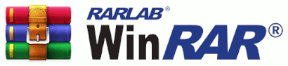Cannot Open RAR Key File
Please ensure that you have downloaded and installed WinRAR.
Please make sure that WinRAR is set as your default program for .rar files following these steps:
In Windows, go to Settings and select Apps from the list:
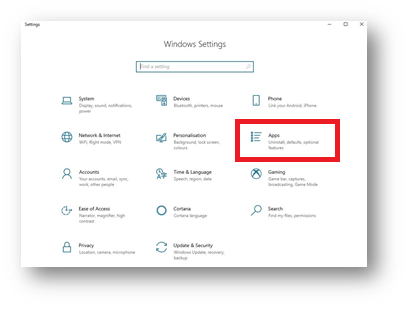
Select Default apps from the list of the left:
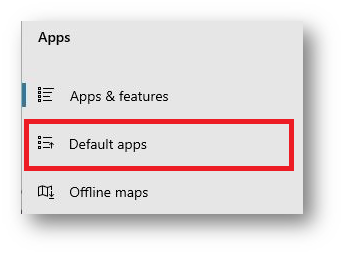
Scroll down and select the option, Choose default apps by file type:
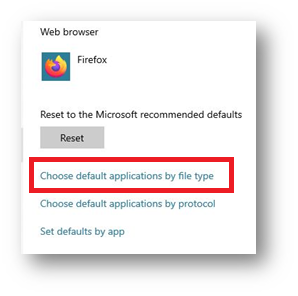
Scroll down and make sure that WinRAR is set as the default application to open files with the .rar extension:

- WinRAR can be set as the default program to open many different file extensions!