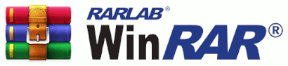How do I Encrypt a RAR File?
To make your files extra secure when saving or sharing them, simply add encryption to them. WinRAR encrypts all metadata too, making the contents of the files impossible to guess. To add encryption to your RAR files, select the files you want to add to your RAR archive, and click on the Set Password button; click the box Encrypt File Names, enter your password and your archive is encrypted with AES 256-bit encryption.