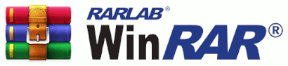WinRAR 5.90 Beta 1 released
Release date: 29.01.2020
-
RAR compression speed is improved for CPUs with 16 and more cores.
-
"Fastest" method (-m1 command line equivalent) typically achieves
a higher compression ratio for highly compressible data types
when creating RAR5 archives.
-
Maximum number of utilized threads is increased from 32 to 64.
Command line -mt<threads> switch accepts values from 1 to 64.
-
"Multithreading" parameter on "General" page of WinRAR settings
is replaced with "Threads" input field, where you can specify
the desired number of CPU threads. It can take values from 1 to
maximum number of available logical CPU units.
-
WinRAR displays packed and unpacked folder sizes when browsing
archive contents.
-
"Total folders" field is added to list of archive parameters
displayed by WinRAR "Info" command. Same field is added to
"Archive" page in archive properties in Windows Explorer.
-
Window including a progress bar and "Cancel" button is displayed
if reading archive contents takes noticeable time.
It can be useful for archive formats with slower access to contents,
such as large TAR based archives like .tar.gz and tar.bz2.
-
Archiving and extraction progress windows, also as progress windows
for some other commands, can be resized.
-
"Repair" performance for RAR5 archives with recovery record
and without data shifts is improved. It deteriorated in WinRAR 5.80
and is now restored to original level.
-
Password prompt is not issued when performing recovery record based
repair for RAR5 archives with encrypted file names.
This command can be performed without providing a password.
-
If folder for converted archives in "Convert archives" command
does not exist, WinRAR attempts to create it. Previous versions
failed to create converted archives in non-existent destination folder.
-
Bugs fixed:
-
"Repair" command could erroneously display "Recovery record is
corrupt" message when processing an archive with valid recovery
record. This message did not prevent further repair operation;
-
if quick open information option was set to "Do not add" in default
compression profile and this profile was loaded by some command
or dialog, WinRAR ignored quick open information when browsing
contents of RAR archives. For example, it happened after opening
archiving or password dialogs;
-
Ctrl+C "Copy" shortcut key did not work in archive comment window;
-
if "Put each file to separate archive" and "Archives in subfolders"
options were set, WinRAR ignored the destination path specified
in archive name field.
-
"Repair" command could erroneously display "Recovery record is
corrupt" message when processing an archive with valid recovery
record. This message did not prevent further repair operation;
About win.rar GmbH:
win.rar GmbH has been the official distributor of WinRAR and RARLAB products since February 2002 and handles all support, marketing and sales related to WinRAR & rarlab.com. win.rar GmbH is registered in Germany and is represented worldwide by local partners in more than 40 countries on six continents. win.rar's declared objective is to provide first-class quality support and to optimize its software to meet customer's requirements in accordance with their valued feedback. For more information about WinRAR and win.rar GmbH please visit our website: www.win-rar.com